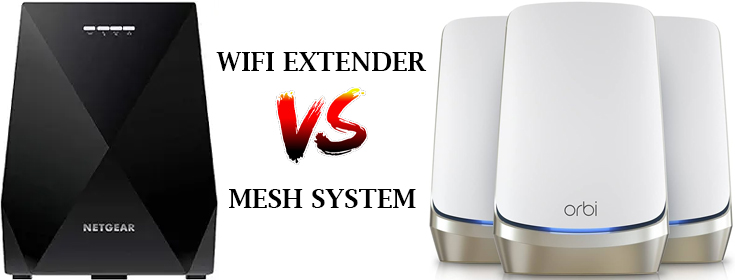Wish to maximize the WiFi coverage area in your home? WiFi extenders and WiFi mesh systems are the best choices to consider. But which one to opt for? Which is the best choice for you? Let us unveil the mystery for you. Read this WiFi extender vs mesh system guide and find for yourself whether to buy a WiFi system or invest in a mesh WiFi system. Keep reading ahead.
Why Need a WiFi Extender or Mesh WiFi System?
It so happens that a single router does not help you meet your internet requirements at times. Certain building materials, home appliances, networking devices, reflexive surfaces etc. can affect the signals and interrupt the connection. The area in the home is also a factor.
In case your WiFi router does not help you by providing seamless internet signals in all the parts of the home, then buy a WiFi system or a WiFi range extender. Both these devices work like magic to eliminate WiFi dead spots and provide you with adequate WiFi coverage.
Consider This First!!
Try to relocate the WiFi router in your home to get better signals from it. Choose an open and airy space away from interference causing devices. Also, update its firmware to the latest version to enhance its performance. This helps you get better WiFi signals from the router. If you are still not happy with the WiFi performance and you still have certain areas in the home where there’s no internet, then go for either a WiFi mesh system or a range extender.
The further section will help you make a better decision on which device you should go for.
WiFi Extender Vs Mesh System
There are different factors that differentiate one device from the other. For instance, the coverage area and price range. We will talk about all of them in detail. Carefully walk through this section which will help you a great deal in making the right decision.
WiFi Range Extender
1. How an Extender Works?
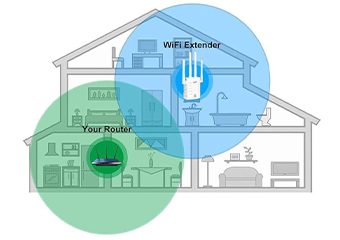
A WiFi extender is also known as a wireless range extender. The extender helps to expand or repeat the existing WiFi signals in the home. It functions by simply taking in the WiFi signals from the main router and expanding it further. The coverage range is widened using an extender.
2. Where to Place the Extender?
The WiFi extender is to be placed within the coverage area of the existing router. Considering the extender receives its input signals from the router, it is essential that the extender sits within the boundary line of the router. If you place it outside the range, the extender won’t help you serve its purpose.
3. What’s the Coverage Area?
The coverage area depends upon the specifications of the WiFi extender. A WiFi extender by Netgear can cover up to 2000 sq ft. You can connect up to 40 devices to its WiFi.
But keep in mind that a single WiFi extender can help you cover one specific area. That means if there are two different parts in the home with no WiFi from the router, you’ll need two extenders.
4. Number of Devices Involved
There is only one device that you get in the package. But there are only two devices needed to get the WiFi extended. One is your existing router and the second is the WiFi extender.
5. Do I Need to Replace my Router?
No, you need not replace your existing WiFi router. Most Netgear WiFi extenders are universal extenders. That means they can be installed with any router make and model. The Netgear extenders are easy to set up. Visit the IP address 192.168.1.250 on a browser and follow the instructions.
6. How Much Would it Cost?
Wireless range extenders are cost effective. If you compare a WiFi range extender with mesh systems, then the cost is much lesser.
WiFi Mesh System
1. How a Mesh WiFi System Works?
A mesh system comprises its own router and other nodes. The router gets connected to the modem or DSL gateway in the home to get its input signals. Other nodes are connected to the router. All the mesh devices are placed in various parts of the home to make a virtual WiFi mesh.
2. Where to Place Mesh Devices?
You can place different mesh devices in different parts of the home. Place them wherever you need to connect to internet. You can place one node in the kitchen while the other in the dining area. One device can sit in your bedroom and one more in the lobby area.

3. Coverage Area
As we mentioned, different mesh devices are placed in various parts of the home, the coverage area is much larger than covered by a WiFi extender.
Most mesh systems can cover from 2000 to 5000 sq ft. However, Orbi mesh WiFi systems by Netgear boast of covering an area up to 8000 sq ft.
4. Number of Devices Included
A mesh system involves a minimum of 2 devices. One is the main router and the other one is the node that connects to the main router. You can buy as many nodes as needed to cover up your home with a seamless internet connection. But, there is a limit to the number of nodes that you can add. Netgear Orbi’s latest models support up to 6 nodes called satellites.
5. Will I Have to Replace my Router?
Well, yes, you will need to replace your existing router if you are planning to install a mesh system. The mesh system has its own router that you need to set up in your home.
6. Expenses
Mesh systems are a bit more expensive than the wireless range extenders. But since the coverage area is better, spending that amount won’t hurt you.
Let’s Wrap It All Up!
Here we bring an end to our helpful post on WiFi extender Vs mesh WiFi system. If you ask which one would we suggest then let us tell you it depends on your internet requirements, coverage area and pocket. We’ve shed light on all those aspects. Consider all these factors and decide what suits the best for you.